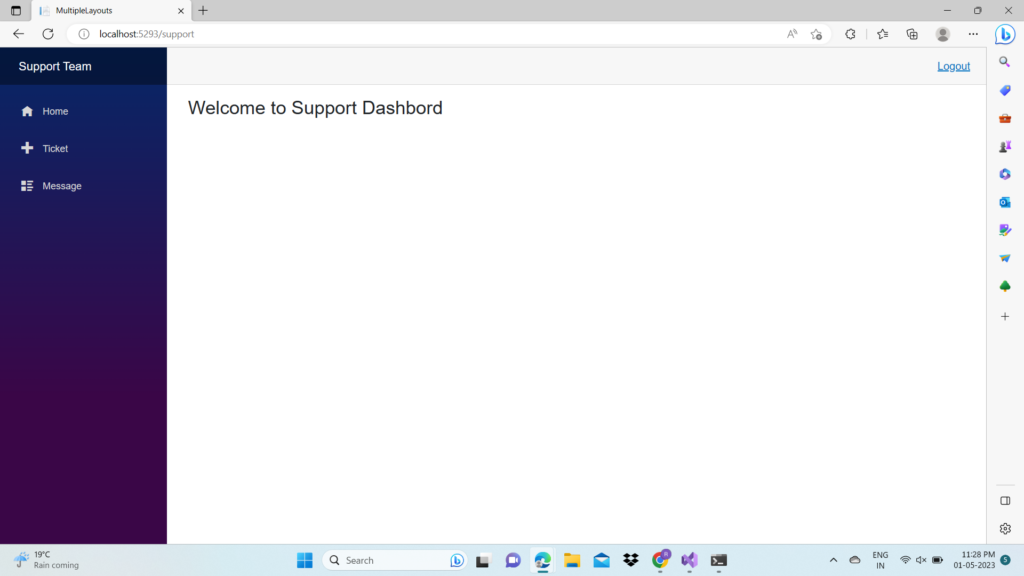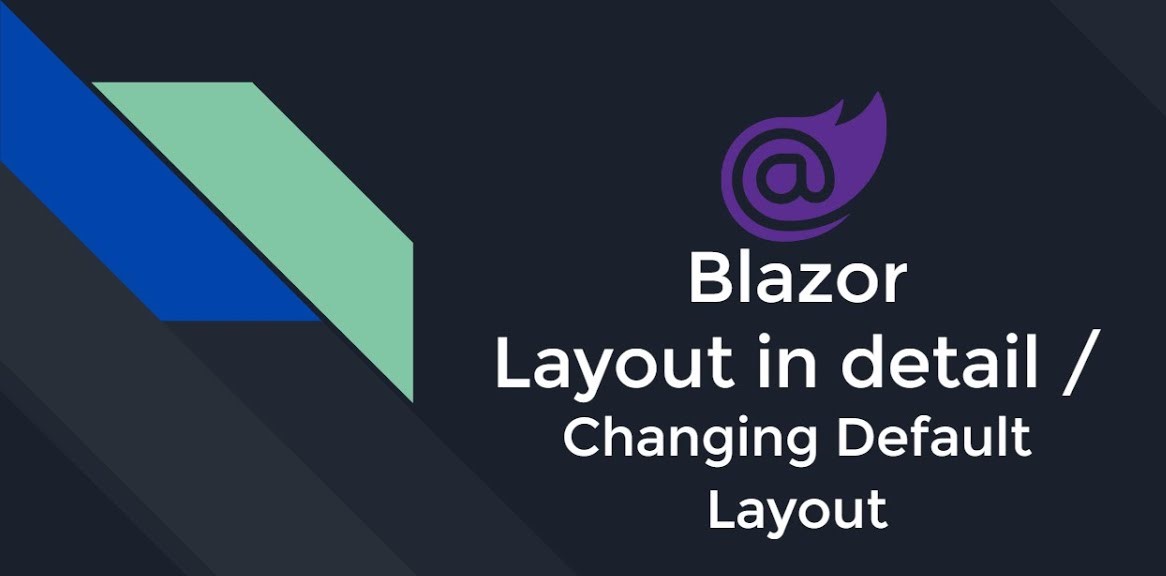Introduction
Blazor by default comes with layouts that are shared across various components, but there are times when building an application you need to have multiple layouts for various pages, this article will show how we can make multiple layouts in blazor.
Step 1-Choose a Blazor Server App
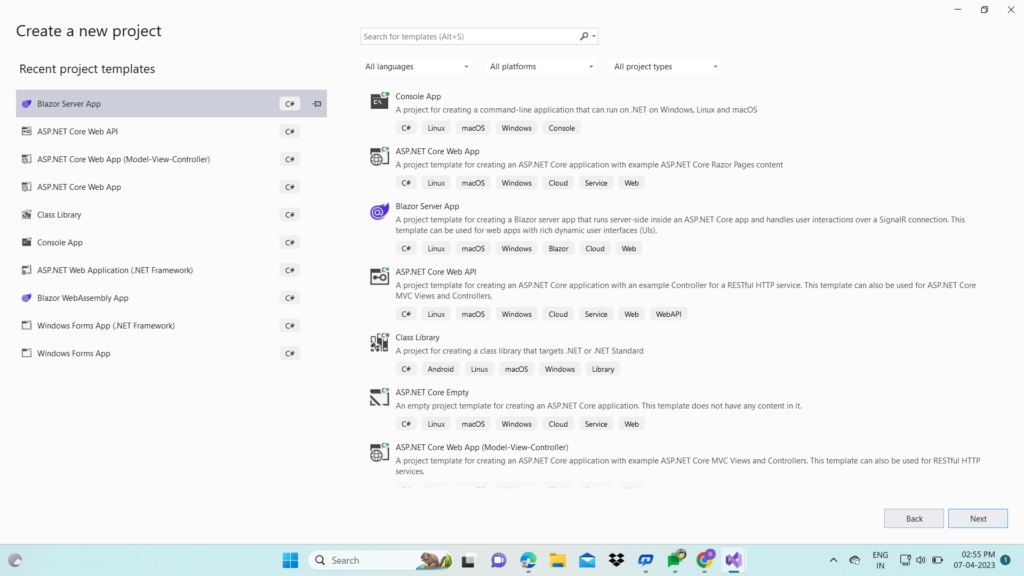
Choose .Net 6.0
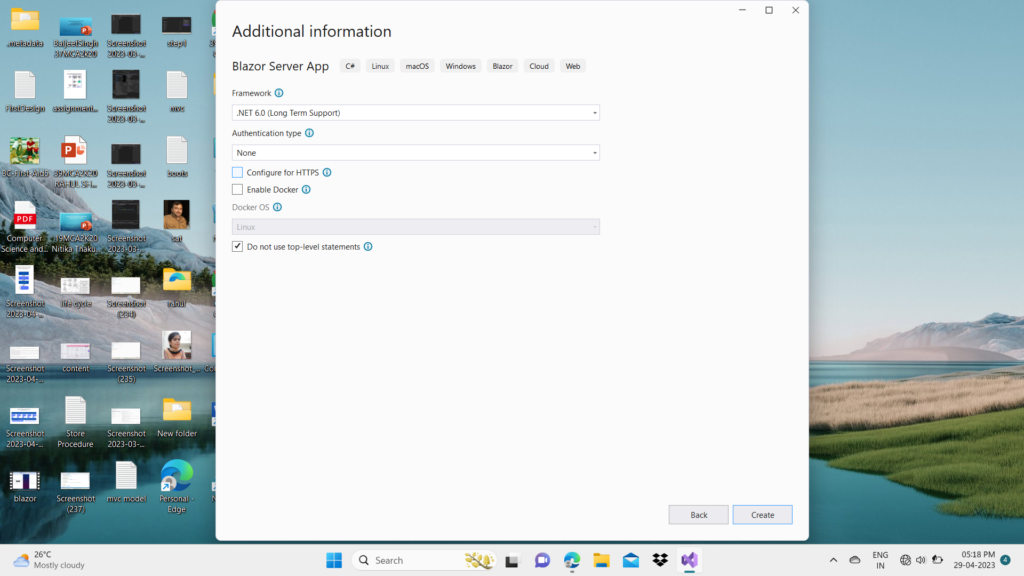
Project Name
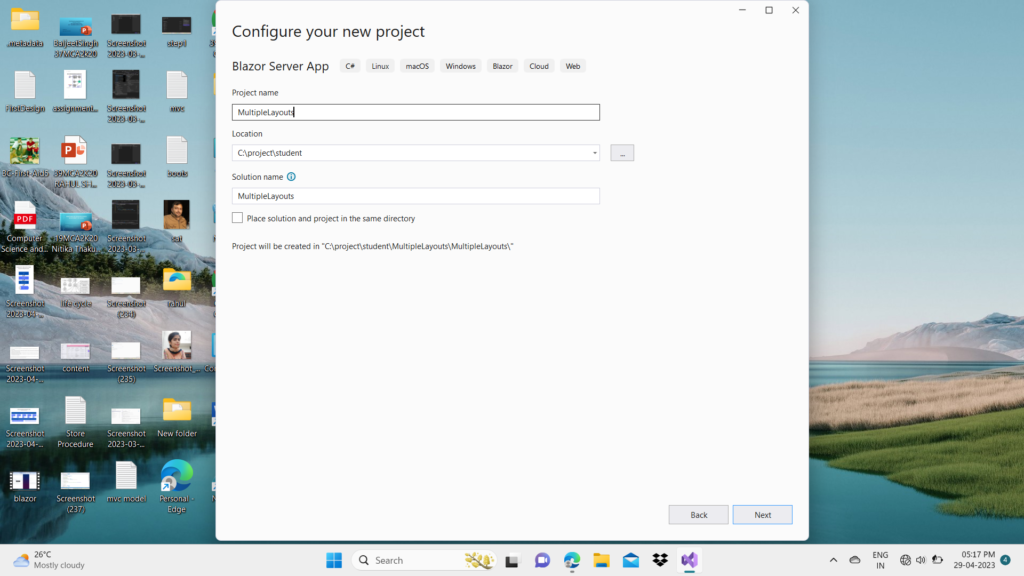
By Default Main Layout
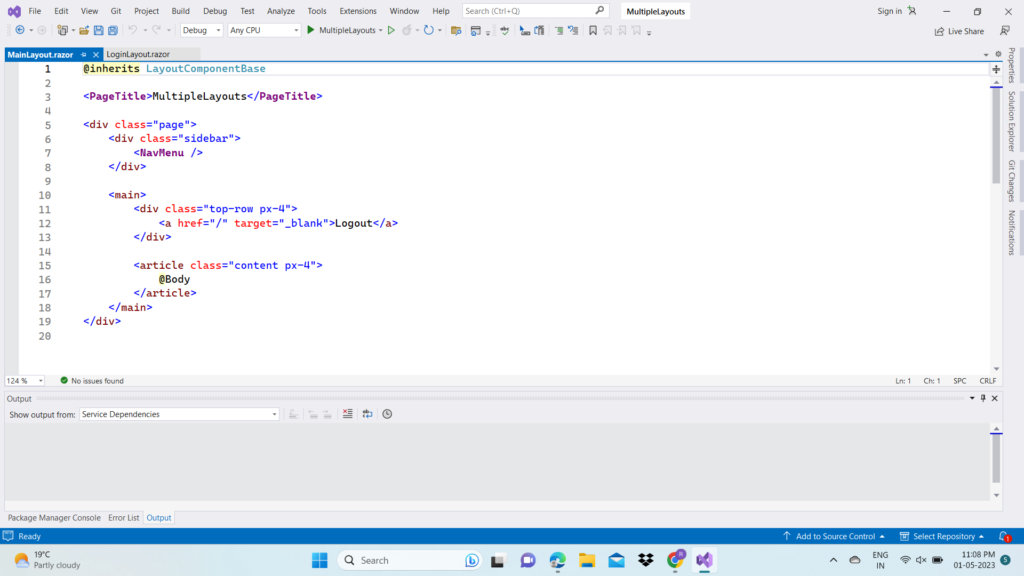
Create Support Layout
Optional base class for components that represent a layout. Alternatively, components may implement IComponent directly and declare their own parameter named Body.
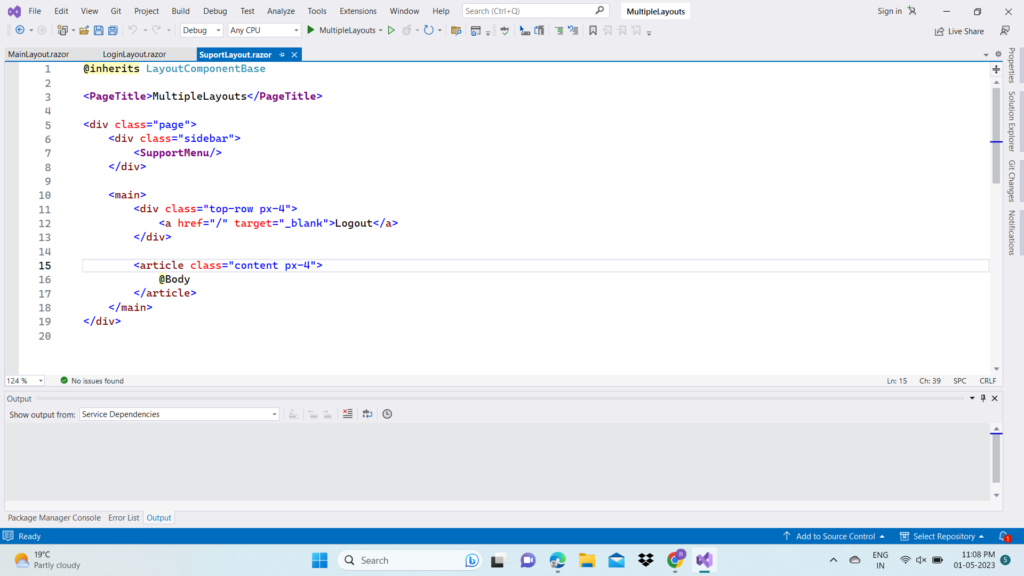
By Default Nav Menu
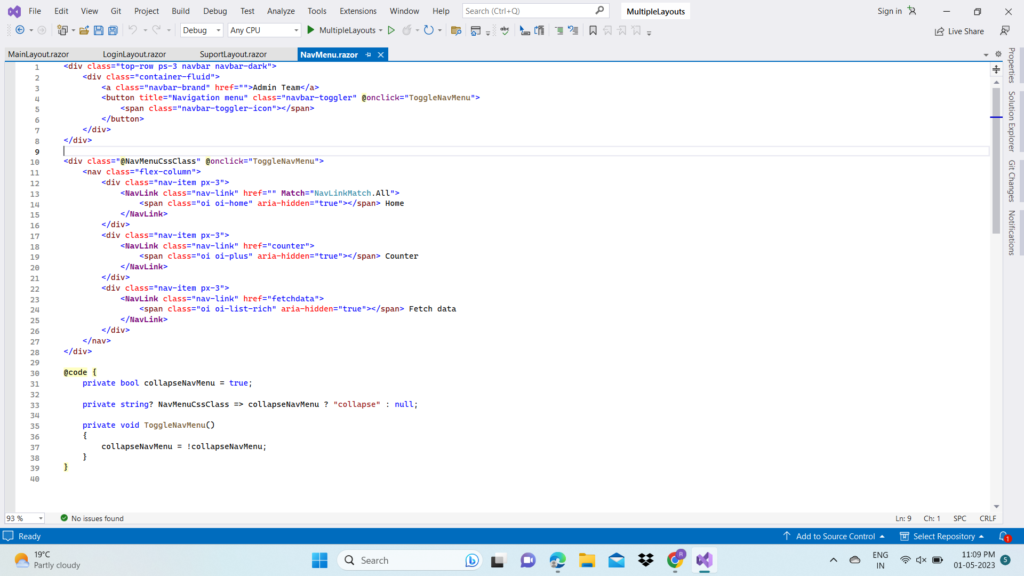
Create a Support Layout
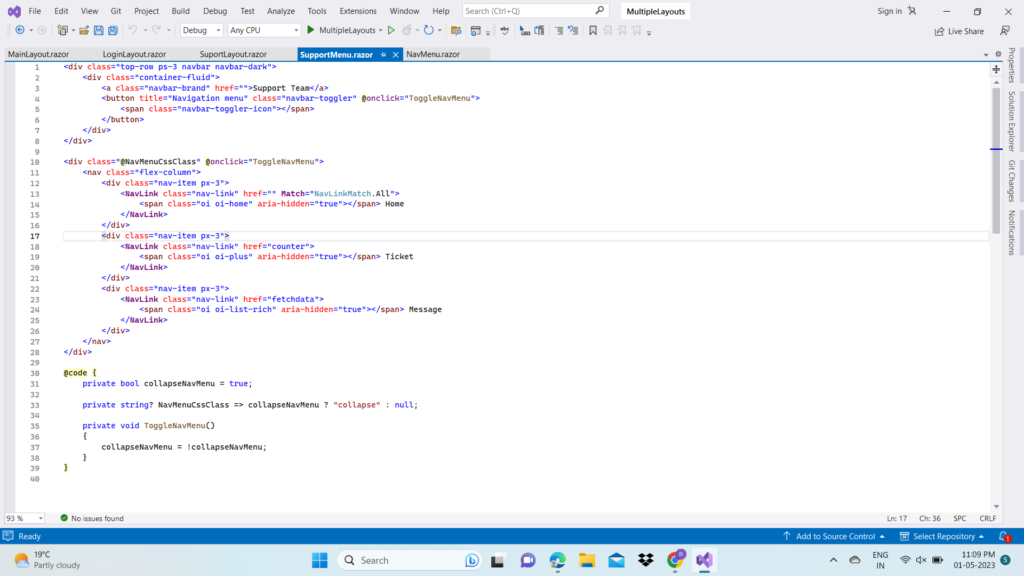
Create a One More Layout LoginLayout
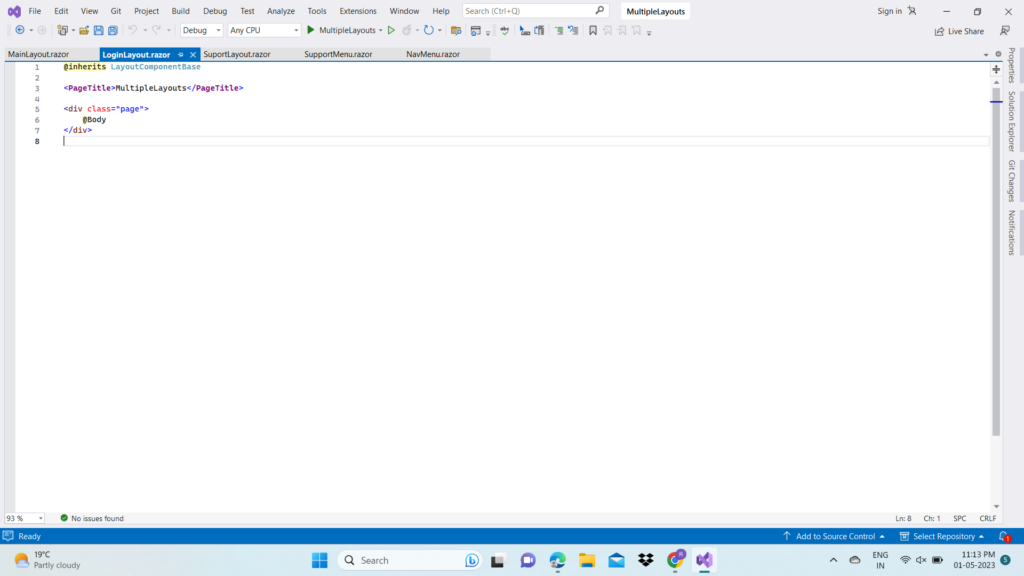
Change By Default / Url to /home
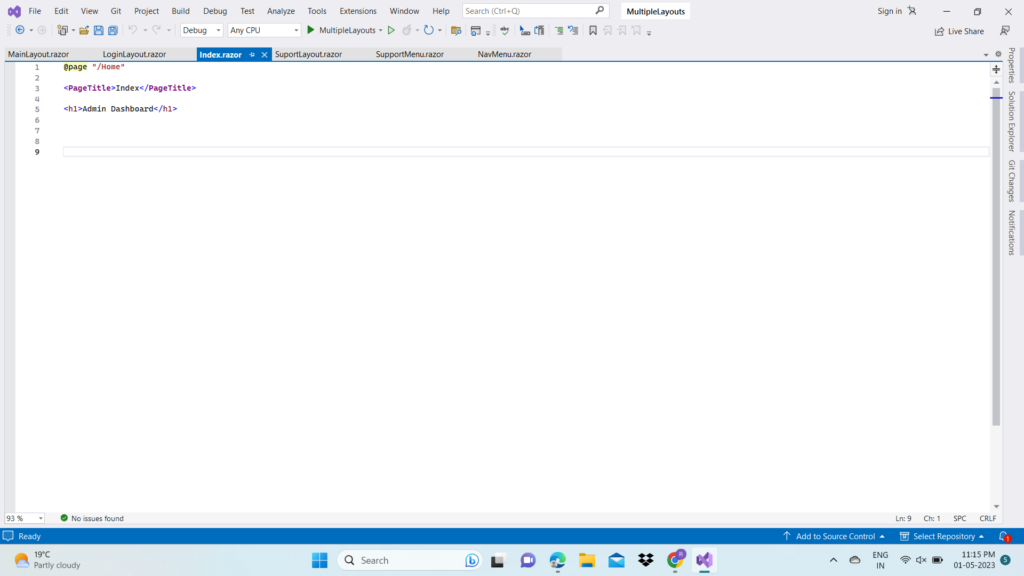
Change By Default App Url to Login and also use @layout layoutName
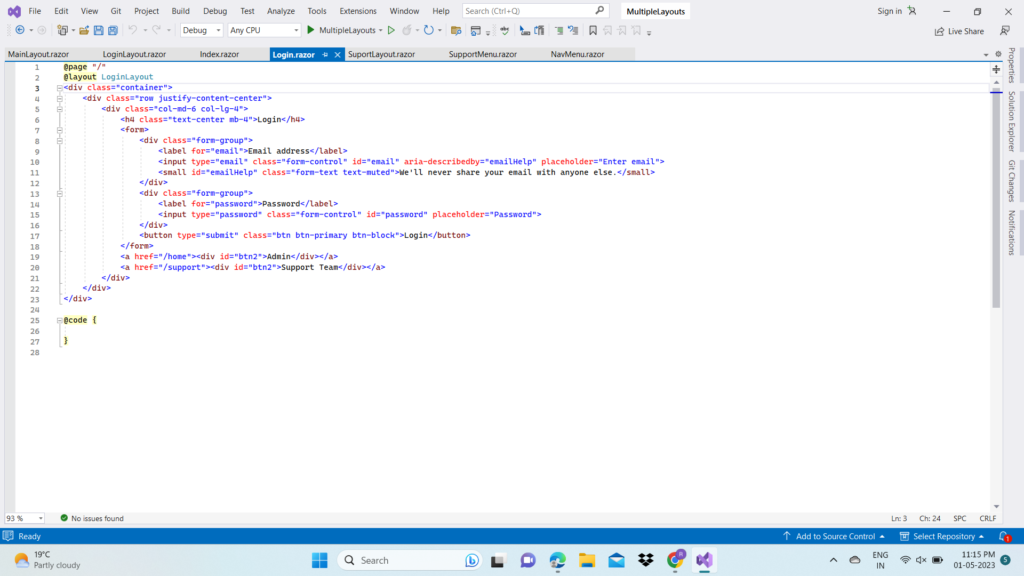
Create a One More Page Register.razor for registration
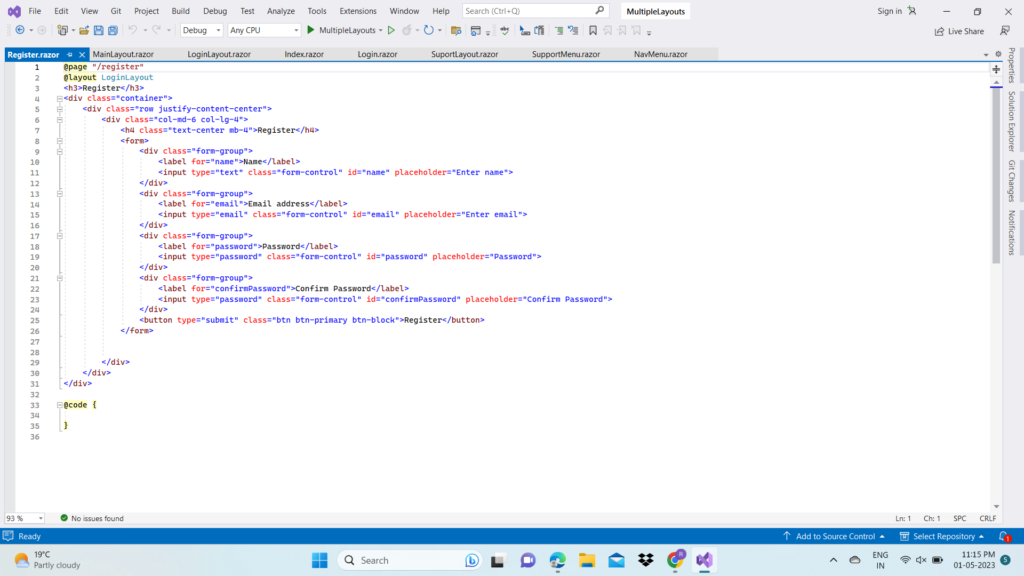
By Default change index.razor to Login.razor
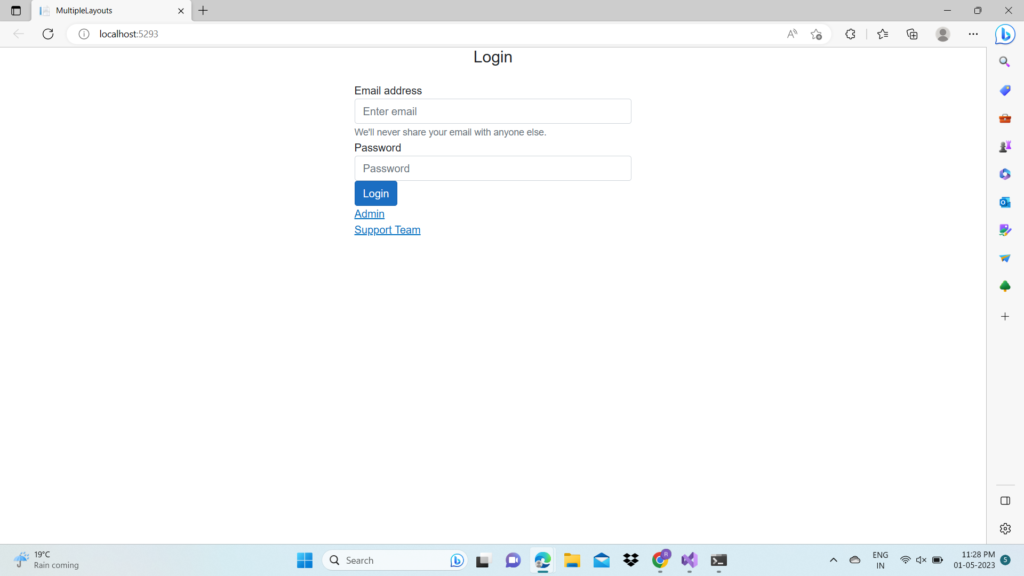
when i can click on Admin Admin Dashboard Open It has different Layout
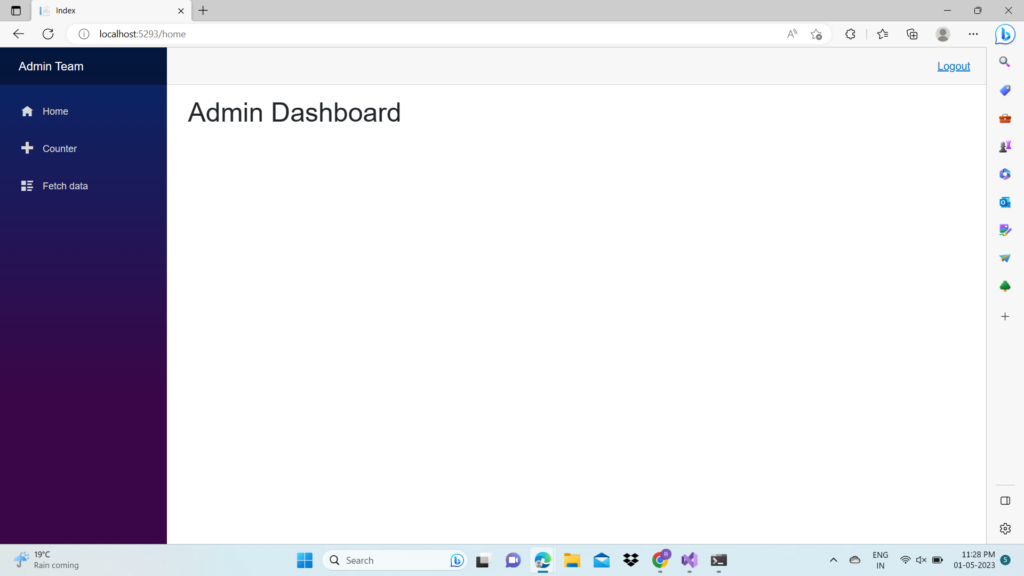
When i can click on Support Team A New DashBoard Open It has also a different Layout